Disclosure: My website is reader supported. If you purchase a product after clicking a link, I may receive a commission, at no extra cost to you. Learn more.
Overview
The Eight Sleep Pod 5 is a very effective bed heating and cooling system. We’ve been using and enjoying ours for the last three months and it’s a big improvement over the Pod 3, which we used for over a year.
I think it will suit those who regularly feel too hot or cold at night, and it’s particularly good for couples with different temperature preferences in bed.
Just keep in mind that it’s an expensive system, with an ongoing annual subscription on top of the initial price. There are less expensive alternatives, which I discuss in the video above and article below, but the Pod 5 is currently the most advanced temperature control and sleep tracking system available.
Pros
- Powerful and effective heating and cooling.
- Heat or cool each side of the bed independently with one hub.
- Very quiet, especially on moderate settings.
- Tracks sleep and useful health metrics.
- Autopilot adjusts the temperature to help you sleep better.
- Customisable and effective alarms.
- Needs minimal maintenance.
- Energy efficient.
- Physical buttons as well as app controls.
Cons
- Expensive.
- Annual subscription. The health check feature is only available on the Elite plan.
- Needs space next to the bed for the hub.
- Hub emits warm air when cooling.
- Fan sound changes as the temperature ramps up or down.
- Needs Wi-Fi and a smartphone or tablet to work.
Availability
The Pod 5 is only available on the official Eight Sleep website. They currently ship to the US, Canada, Mexico, UK, Europe, Australia, UAE, Saudi Arabia, and Singapore.
They occasionally have seasonal sales with discounts, so if you’re not in a rush to get one, I recommend waiting until the next major sale period if they don’t currently have one running.
Full review / video transcript
I’ve made some minor edits to the video transcript to improve the readability. I’ve also added extra notes to expand on some key points I make in the video.

Introduction
A few months ago I bought the Eight Sleep Pod 5 Core, and in this review I’m going to explain exactly what it’s like to use on a nightly basis.
As well as being excited to try the latest model, I was also keen to find out how much better it would be than the Pod 3. We used that one for over a year and really liked it.
In a nutshell, the Pod 5 is quieter, more comfortable, and has useful physical buttons. I also wanted to compare it to the Chilipad Dock Pro, which we used for a year in between the Pod 3 and 5. The Dock Pro costs less and also works well, but it’s noisier and needs more maintenance.
Just to be clear, I’ll only be talking about the Pod 5 Core in this review, which consists of the hub, the mattress pad, and the app. I didn’t get the Pod 5 Ultra because we don’t have snoring issues, and the other features alone didn’t seem worth the extra cost. I was tempted by the new cooling blanket though, but I thought we can always add that later.
Below, you can see the hub next to my bed and the useful new buttons on the side of the pod 5 mattress pad.

What the Pod 5 does and why we’re using it
If you’re new to Eight Sleep, let me give you a quick overview of what it’s all about. The main reason me and Irene have used a bed cooling and heating system for several years is because we have very different temperature preferences.
I prefer a cooler bedroom, while she always feels like it’s not warm enough. But with the Pod 5, I can cool my side while she warms her side at the same time, so we both feel comfortable in our own way.
The mattress pad has a network of tubes with water flowing through them, cooled or heated by the hub and programmed on the app. There are also sensors built into the pad, which track your sleep and a range of health metrics.
And finally, there’s an intelligent Autopilot function that adjusts the temperature in the night by responding to the sleep stage it detects you’re currently in and the live bedroom temperature.
Below, you can see the core temperature settings screen that appears when you open the app.

Installation & setup process
Let’s go back in time now and take a look at the setup process, and I’ll explain a couple of big improvements from the Pod 3.
Inside the first box, there’s a welcome pack with a QR code to download the app, which has easy to follow setup instructions.
The first step was to unbox and set up the hub, which was well protected in thick foam. You need to decide which side of the bed to place it, plug it in, and pair it with the app. That only took a couple of minutes, and I had no problem connecting it to my Wi-Fi.
I then unboxed the mattress cover and fit it onto my mattress. This step was one of the biggest improvements over the Pod 3 model. The Pod 3 had an additional encasement that was a faff to get under my mattress, with a top cover that zipped over the top of it.
The Pod 5’s cover is just one piece that you secure to your mattress like a fitted sheet. It was much faster to fit this time and an easier one-person job. The only slight stress was working out how to position the water tubes. There’s very little space between my mattress and headboard, so I had to bring the mattress forward a bit to feed the water tubes behind it.
Next, I had to check the maintenance insert on the water cord was secure, which is another change from the Pod 3. I know the Pod 4 also had the insert though.
You then make sure the water tubes aren’t kinked or pinched and plug them into the back of the hub, as well as the USB cable, and the tubes felt very secure once I clipped them in.
Below, you can see the Pod 5 in the middle of my installation. Notice how the water tubes snake under my bed frame. They are quite long, but also a bit bulky, so they need some space. You can also see the maintenance insert on the tubes, the vents for the air on the side of the hub, and the buttons on the pad itself.

After a quick firmware update, the app instructed me to fill the water tank with distilled water. I had to fill the tank three times in total, with a short wait for priming between each fill. It took under 30 minutes to fill and was a very seamless experience.
Setting up the Pod 3 took much longer due to the extended priming process. If I wasn’t filming it, I imagine it would have taken me under an hour to install the Pod 5 from start to finish.
Because I’m an existing member, the app skipped straight to the temperature screen, but if you’re new, there will probably be some extra steps to personalise it and get going.
The last step for me was to decide on a final position for the hub. The water tubes are quite long, so you could stretch it to the other side of the bedside table. And since the hub emits some warm air when it’s cooling, that might be a better option if you have space for it.
All in all, the installation and setup process was very smooth, and the whole system looks high quality and very robust.
Note: I don’t discuss the warm air emitted by the hub much in the video as it’s an expected effect with these bed cooling systems. It doesn’t bother me at all even with the hub right next to my side, but it is something to be aware of.
Hub size criticism
I normally place the hub by the back wall. I only put it at the end of the bed so you can see it during the video, but the need to find a home for such a large device is one of my main criticisms. I was hoping they might change the shape so I could get it under my bed frame, but it’s actually even bigger than the Pod 3.
Below, you can see that the Pod 5 is larger than the Pod 3. I didn’t get the Pod 4 because I was testing the Dock Pro during the year it was the current model. The height means it’s very unlikely to fit underneath any bed frame.

By comparison, I liked how I could get the Chilipad Dock Pro control units under my bed frame, as well as the BedJet 3. On the plus side though, you only need one hub for dual zones, whereas the Dock Pro and BedJet need two.
It’s also better than evaporative cooling systems like the Adamson B10, which I had to place on my bedside table, which was a bit of an eyesore.
The heating and cooling
Okay, let’s talk about the heating and the cooling. Even though the sleep tracking and health metrics are fascinating, for us, the most important thing is just that we feel comfortable in bed.
With the Pod 5, we can both control the temperature by setting three main temperatures in the night, as well as a thermal alarm. And there’s a very wide temperature range to choose from.
Temperature range options on the app
Relative scale: –10 to +10
Fahrenheit: 55°F – 110°F
Celsius: 13°C – 44°C
If you select Fahrenheit, the app runs from 55°F – 110°F. If you prefer Celsius, it’s 13°C – 44°C. But you can also choose a relative scale from –10 to +10 rather than degrees. We both prefer that, as it’s easier to remember what works well.
The first stage is bedtime. The temperature has always been ready by our chosen time, and I like being able to change it remotely if I’m coming home late.
Fifteen minutes after it detects that you’re asleep, it switches to your night temperature, which Eight Sleep recommends being cooler to aid deep sleep.
Around four hours later, it transitions to the dawn temperature, which they recommend as being warmer to aid REM sleep. You can also set a thermal alarm, which I’ll cover later.
In the photo below, you can see the current temperature on the main app screen, and the three zones you can set to your liking.

I think it’s important to note that you really feel the temperature if you push the extremes. I’ve rarely had to go below -5 on the relative scale since the end of the summer, and at the moment in the autumn, I’m rarely below -3. Irene, on the other hand, is already at +5 for bedtime.
On the lowest settings, it feels way too cold for me unless I’ve exercised late and just had a hot shower before bed, and the hottest setting is like a slow cooker for humans!
So, as with the Pod 3, the Dock Pro, and even the BedJet 3 when I used that, we both really benefit from the flexibility to tailor the temperatures to the changing seasons and individual nights when necessary.
Heating and cooling time tests
Another point I like is that it heats and cools faster than the Pod 3 did. Though, if you’re in bed with a duvet, it still takes some time to reach the lowest temperatures. Let’s take a look at some time tests I did the other day.
Okay, I’ve had the window open all morning, and it’s pretty chilly in here: 19°C on my thermometer, which is around 66°F. The pod’s off at the moment, so I’m going to turn it on, crank it up to the maximum temperature, and see how long it takes to reach it.
So it took just over 23 minutes to reach the maximum temperature from off, which is pretty quick I think. It’s feeling very toasty in here at the moment!
What I’m going to do now is drop it down to the minimum and see how long that takes from the max. I don’t think there’s a single time when we’ve had to do that in the last few months, but I’m curious to find out. I have a feeling it’s going to take a while, but let’s see…
It took 56 minutes to go from the hottest to the coldest temperature. That might sound like a while, but when I’m in bed, it has to work harder. And it will always turn on an hour before you get into bed, so it’s ready for the temperature that you need.
You might be able to hear the fan on as well because it’s working at its maximum. When it’s on the hottest temperature, it’s really quiet, but on the coldest, you definitely hear that fan more.
Note: I refer to it as ‘the fan’ in the video, but the hub actually has two fans (you can see them at 18:33 in the video, when I show the back of the hub). On more moderate settings, only one turns on, which is the main reason it’s quieter. When you want the coolest settings, both fans turn on, which increases the noise. So I found you can experiment with the settings to find the sweet spot of cool enough to sleep without both fans working their hardest.
For my final test, I’m going to reset the hub and pad back to neutral, leave my room heating on for a couple of hours to simulate more of a summer temperature, and then see how long it takes to go from neutral to -10.
In the end, I managed to heat the bedroom to 26°C, which is 78.8°F. It feels very warm and stuffy in here at the moment! It took 49 minutes to go from off to -10, the lowest temperature.
Interestingly, it only took 11 minutes to get to -5, and then it slowed down as it was getting to the coolest temperatures. However, if you’re not in bed and you don’t have a duvet, it’s going to be quicker. But I’m very happy that it actually reaches the lowest temperature even in such a warm room.
After doing those tests, I later repeated the last one when I wasn’t in bed, and it reached the lowest temperature in just under 20 minutes.
In table 1 below, you can compare the times it took in each test.
Table 1: Time tests summary
| Test Scenario | Room Temperature | Target | Time Taken |
|---|---|---|---|
| From off → max heat (me in bed) | 19°C (66°F) | Hottest | 23 mins |
| From max heat → max cooling (me in bed) | 19°C (66°F) | Coolest | 56 mins |
| From off → max cooling (me in bed) | 26°C (78.8°F) | Coolest | 49 mins |
| From off → –5 (me in bed) | 26°C (78.8°F) | Mid cool (–5) | 11 mins |
| From off → max cooling (empty bed) | 26°C (78.8°F) | Coolest | ~20 mins |
I also used an infrared thermometer gun to see how the temperature changes as I scan across the pad. It’s not a precise tool, especially with no weight on the pad, but you can still see there’s a big difference between the two sides (you can watch that at 7:01 in the video).
The Autopilot and automatic temperature adjustments in the night
Even though you set your own preferred temperatures, there’s also the Autopilot feature. This is the intelligent part of the Eight Sleep, and it makes temperature adjustments during the night to help you sleep better.
It does that by responding both to the sleep stage it detects you’re in and the ambient room temperature. You can turn either of those off if you prefer, but I never notice the changes, so I may as well use the pod to its full potential.
In the Autopilot screen, you can see the adjustments it made during the night and how they correspond to your sleep stages. To be honest, I rarely open that screen and just leave it to do its thing. But when I do check, it often says the Autopilot increased either my deep or REM sleep, and sometimes both.
Physical buttons on the mattress pad
As well as using the app to change the settings, there are also three physical buttons on each side of the pad, which I really like. The Pod 3 didn’t have any buttons, and I know the Pod 4 had touch areas rather than specific buttons.
Below, you can see the three physical buttons on the pad itself. They will also change the corresponding app temperature when you use them.

I sometimes use the up and down buttons to change the temperature if it’s not quite right – usually when I first get into bed. I use the centre button to snooze my alarm, but you can set it to dismiss it if you prefer.
You can also use it in the night to activate the customisable hot flash mode. I’ve only used that once, but I can see it being a very useful feature for some people.
Sleep tracking data on the app
Let’s look at the sleep tracking and biometrics now, which is the other key component of the Eight Sleep Pod 5.
In the morning, you can check your sleep fitness score on the app, which factors in the quality, consistency, and time slept.

Personally, I like to zoom out to the 30 day and six month averages to look for major trends, which is how I feel I most benefit from sleep trackers. For example, my consistency dropped recently, so it’s a good reminder to stick to my regular schedule.
You can also see your sleep stages graph, which is very clear, unless you struggle with shades of blue. Something neither of us like though is the sleep balance. It might be motivational for some people, but it’s a bit stressful starting the day with a reminder that you’re in debt.
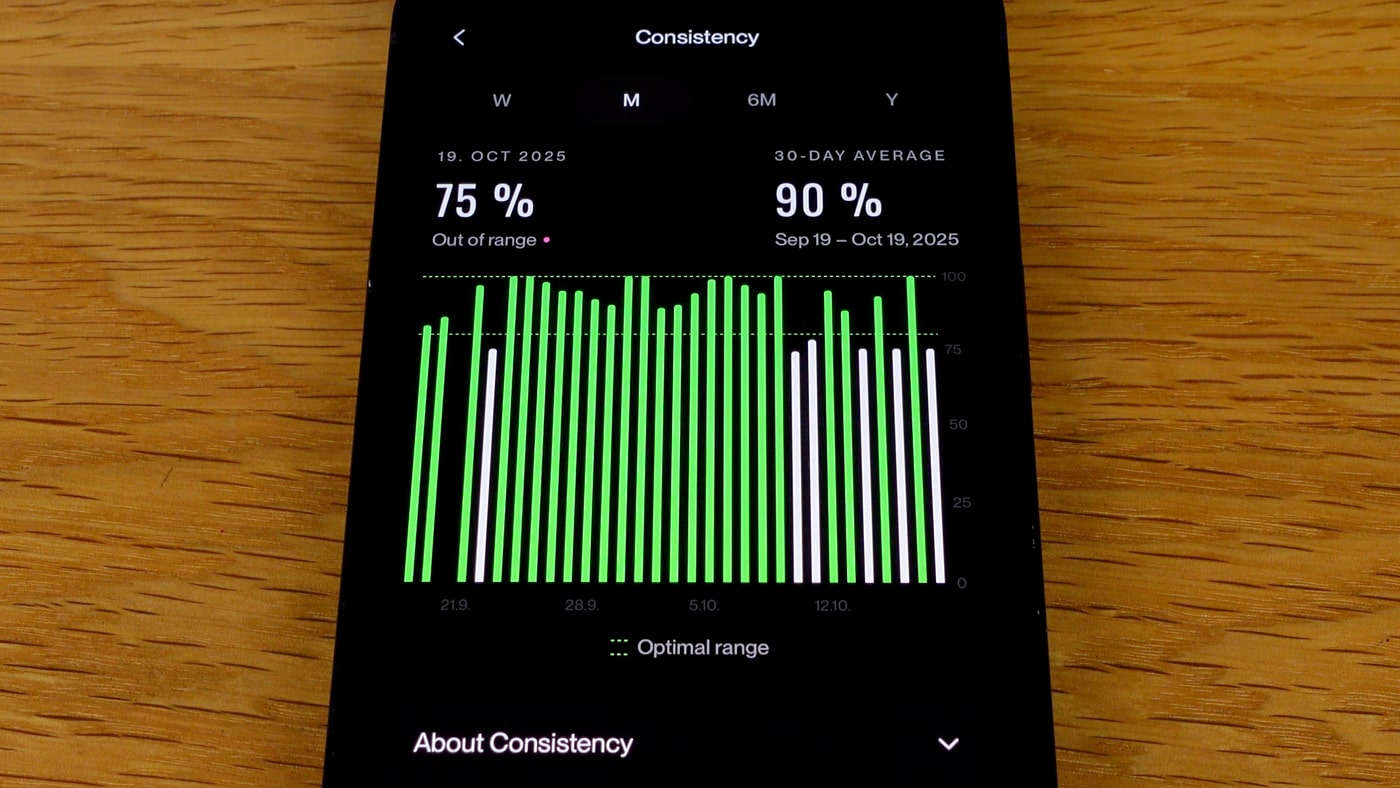
Biometrics data on the app
As well as the sleep tracking, the Pod 5 records several interesting health metrics, which we both like to keep an eye on as we’re very active people.
The main ones are resting heart rate, heart rate variability, snoring, and breath rate. And like the sleep tracking, you can also see the trends over several time scales.
The new health metrics reporting
Now, if you pay for the Elite tier – which I’ll discuss later – you also get a daily health check for health trends, respiratory, and cardio disturbances. I occasionally get one or two outliers, but thankfully haven’t had all three at once, which would apparently need attention.
Below, you can see my health check was fine for that particular night.
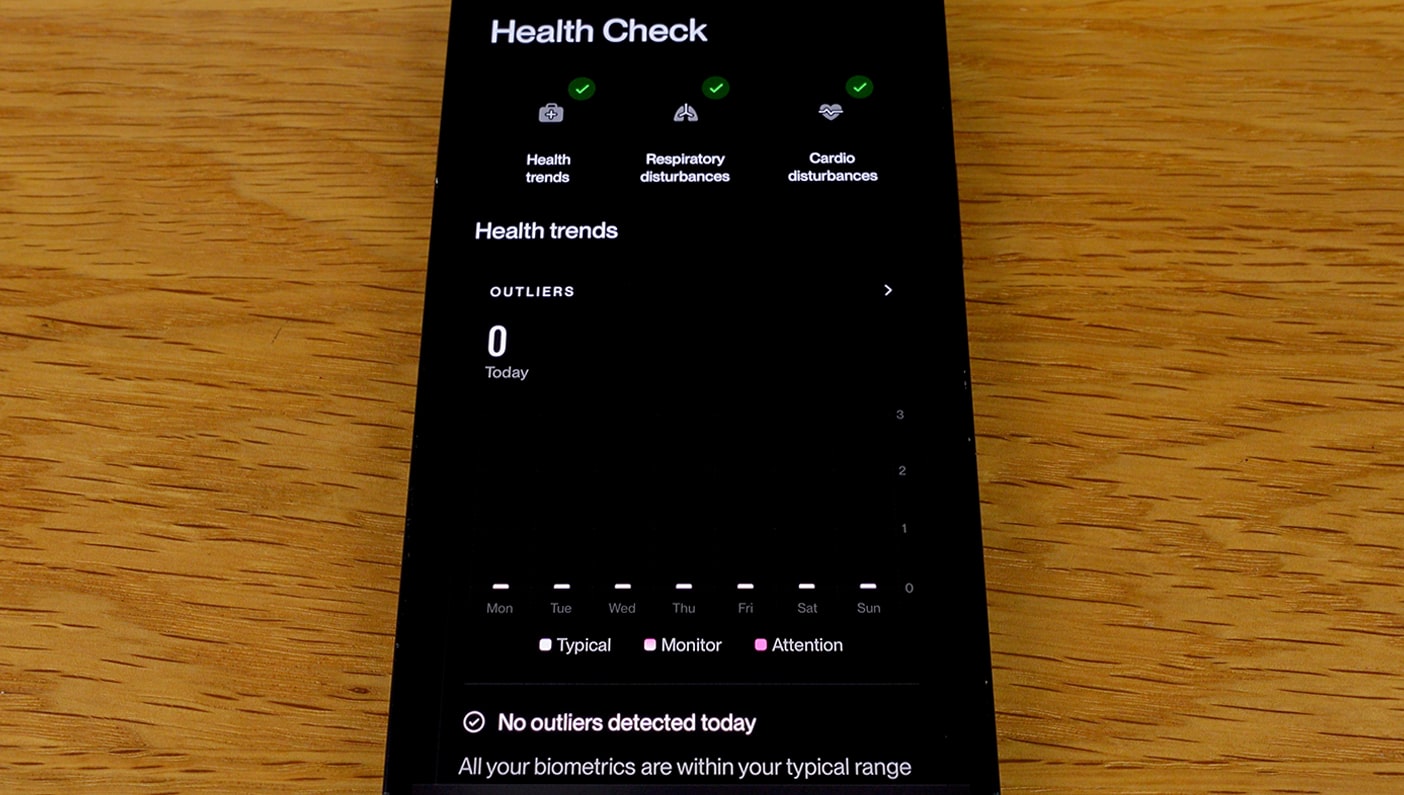
Note: I don’t go into the health metrics too much in the video due to time constraints. Other than the outlier reporting, they make the trends for HR, HRV, and respiratory rate a bit clearer with an illustrated graph showing whether you are in your usual range or not. Interestingly, I had a bad cold while editing the video and had two outliers a day for several days, so the Pod 5 picked that up well. I already knew I had a cold though, so the data didn’t have any impact other than confirming the obvious. I’m not sure how capable it is of picking up more serious health issues as I haven’t experienced any, so can’t comment on that.
Tracking reliability and comparison with my manual sleep diary, Oura Ring 3, and Fitbit Versa 4
The tracking data is neatly presented, easy to navigate, and I find it very helpful to see the trends over time. But the question is, how reliable is it? Especially since you’re paying for the Autopilot that uses that data to make temperature adjustments.
Honestly, it’s a very difficult question to answer because you can’t easily confirm the sleep stages yourself. But what you can do is check some of the basics. To do that, I kept a manual sleep diary for seven nights and also compared some points with my Oura Ring 3 and Fitbit Versa 4.
As an example, here are the sleep graphs of the three devices on the same night.

What I found is that all three did a good job of capturing the big picture: when I fell asleep, major wakings I remembered, and when I woke up.
As you can see in table 2 below, the Pod 5 and Oura Ring closely aligned on the time I fell asleep and never thought I was asleep when I was reading in bed, which is what you’d hope.
Table 2: In bed, light out, and fell asleep times
| Day | Diary in bed | Diary light out | Pod 5 fell asleep | Oura fell asleep |
|---|---|---|---|---|
| 23 Sep | 22:22 | 23:03 | 23:14 | 23:14 |
| 24 Sep | 22:00 | 22:28 | 22:35 | 22:36 |
| 25 sep | 22:20 | 22:42 | 22:47 | 22:53 |
| 26 sep | 22:10 | 22:44 | 22:53 | 22:55 |
| 27 sep | 22:17 | 22:55 | 23:01 | 22:58 |
| 28 sep | 22:20 | 22:53 | 23:06 | 23:09 |
| 29 sep | 21:50 | 22:26 | 22:33 | 22:32 |
There was a bit of a delay in recording my awake time though as you can see in table 3 below. I imagine it’s because I lie quite still while waking up, so I’m okay with the times.
Table 3: Wake up times
| Day | Diary awake | Pod 5 awake | Oura ends sleep timeline |
|---|---|---|---|
| 23 Sep | 06:50 | 06:59 | 06:50 |
| 24 Sep | 06:19 | 06:24 | 06:52 |
| 25 sep | 06:10 | 06:23 | 06:12 |
| 26 sep | 06:25 | 06:33 | 06:34 |
| 27 sep | 06:32 | 06:39 | 07:02 |
| 28 sep | 06:20 | 06:28 | 06:31 |
| 29 sep | 06:45 | 06:50 | 06:52 |
Note: The Oura app doesn’t make the exact sleep start and wake times clear, which is a frustrating limitation. I used the sleep timeline start + latency to calculate the time I fell asleep instead. But there was no easy way to calculate the exact awake time unless I got up immediately.
The total sleep time, sleep scores, and sleep stages really didn’t line up. On some nights, there were differences of up to 45 minutes in total sleep between the devices, and every night Eight Sleep logged more REM than Oura.
You can see the different sleep tracking data in the next four tables.
Table 4: Sleep scores
| Day | Pod 5 sleep fitness score | Oura Ring 3 sleep score | Fitbit Versa 4 sleep score |
|---|---|---|---|
| 23 Sep | 86 | 87 | 83 |
| 24 Sep | 87 | 82 | 89 |
| 25 Sep | 91 | 84 | 86 |
| 26 Sep | 95 | 88 | 88 |
| 27 Sep | 83 | 83 | 85 |
| 28 Sep | 88 | 85 | 90 |
| 29 Sep | 90 | 87 | 87 |
| Average | 88.6 | 85.1 | 86.9 |
Note: The sleep scores are calculated in different ways by each device, so the differences in this comparison concern me the least.
Table 5: Total sleep time
| Day | Pod 5 total sleep | Oura Ring 3 total sleep | Fitbit Versa 4 total sleep |
|---|---|---|---|
| 23 Sep | 7h 27m | 7h 0m | 7h 9m |
| 24 Sep | 7h 23m | 7h 11m | 7h 25m |
| 25 Sep | 7h 26m | 6h 41m | 6h 50m |
| 26 Sep | 7h 35m | 7h 8m | 7h 10m |
| 27 Sep | 7h 7m | 6h 58m | 7h 17m |
| 28 Sep | 7h 11m | 6h 49m | 7h 25m |
| 29 Sep | 7h 52m | 7h 39m | 7h 48m |
Table 6: Deep sleep
| Day | Pod 5 deep sleep | Oura Ring 3 deep sleep | Fitbit Versa 4 deep sleep |
|---|---|---|---|
| 23 Sep | 52m | 1h 9m | 1h 1m |
| 24 Sep | 1h 23m | 1h 43m | 1h 45m |
| 25 Sep | 1h 12m | 1h 7m | 1h 58m |
| 26 Sep | 1h 7m | 1h 15m | 1h 21m |
| 27 Sep | 1h 32m | 1h 20m | 1h 29m |
| 28 Sep | 2h 1m | 1h 28m | 1h 39m |
| 29 Sep | 1h 59m | 1h 25m | 1h 58m |
Table 7: REM sleep
| Day | Pod 5 REM | Oura REM | Fitbit REM |
|---|---|---|---|
| 23 Sep | 2h 45m | 1h 48m | 1h 59m |
| 24 Sep | 1h 50m | 1h 17m | 1h 28m |
| 25 Sep | 2h 11m | 1h 17m | 1h 29m |
| 26 Sep | 2h 30m | 1h 51m | 1h 33m |
| 27 Sep | 1h 39m | 1h 36m | 1h 37m |
| 28 Sep | 1h 56m | 1h 38m | 1h 32m |
| 29 Sep | 2h 16m | 2h 6m | 2h 6m |
Note: the trackers also show the light sleep stage and wake time. I didn’t include these in the video due to time constraints, but they also differ a lot.
They didn’t agree on heart rate or heart rate variability either. On all seven nights, Eight Sleep showed a lower resting heart rate, while Oura consistently reported higher heart rate variability. You can see that data in table 8 below.
Table 8: Heart rate and heart rate variability (HRV)
| Day | Pod 5 heart rate | Oura heart rate | Pod 5 HRV | Oura HRV |
|---|---|---|---|---|
| 23 Sep | 50 bpm | 53 bpm | 35 ms | 39 ms |
| 24 Sep | 53 bpm | 55 bpm | 31 ms | 38 ms |
| 25 Sep | 50 bpm | 53 bpm | 37 ms | 44 ms |
| 26 Sep | 49 bpm | 53 bpm | 36 ms | 37 ms |
| 27 Sep | 54 bpm | 57 bpm | 28 ms | 30 ms |
| 28 Sep | 51 bpm | 53 bpm | 33 ms | 39 ms |
| 29 Sep | 53 bpm | 58 bpm | 25 ms | 30 ms |
My thoughts on the tracking data accuracy and inter-device differences
I’m happy enough with the Pod 5’s accuracy for my sleep start and major wakings in the night, and it’s okay for my wake time too. There’s just a little bit of a delay. But it does bother me a bit that I can’t confirm the sleep stages.
I should point out that despite my admittedly not very scientific attempt to compare the different sleep trackers, they do have different sensors and algorithms.
And as I understand it, sleep stages are notoriously hard to get right; even trained lab technicians don’t 100% agree. Again, this is another reason I prefer to focus on trends rather than nightly details.
Note: in the video, I show a screenshot of some interesting research published in the Journal of Clinical Sleep Medicine in 2022:
Interrater reliability of sleep stage scoring: a meta-analysis
A key conclusion made by the authors is:
Our meta-analysis revealed that the overall extent of agreement among manual scorers was substantial (k = 0.76). When we compared each sleep stage, we found that stages W and R sleep exhibited a substantial level of agreement; stages N2 and N3 sleep were moderate; stage N1 sleep was fair.
My main point is not to be surprised if you use another sleep tracker, or more than one, and you find that it doesn’t line up with the Pod 5. But it does kind of leave you wondering which one to trust.
On their website, Eight Sleep says they have over 500 million hours of sleep analysed, with clinical studies on over 18,000 subjects. And they make some very appealing claims, such as Pod members experiencing up to 15% more REM and deep sleep or up to 25% improved sleep quality.
They’ve even published a couple of studies showing that the Pod can improve those metrics, though these were company funded.
So, while it’s encouraging to see Eight Sleep publishing their research, I’d really like to see fully independent studies showing that the Pod is accurate and beneficial.
Note: here are the two studies I found that Eight Sleep have published:
Published in Sleep, Volume 48, Issue Supplement_1, May 2025
Real-Time Sleep Stage-Based Bed Temperature Adjustments Improve Sleep and Cardiovascular Metrics
Published in Bioengineering 2024, 11(4)
How I feel I sleep with the Pod 5
For me then, the most important question of all is how do I actually feel when using the Pod 5?
And so, I feel like I get enough sleep most nights. I feel like I sleep quite deeply, and I generally wake up feeling good and have plenty of energy during the day. However, there are still occasional nights when I don’t sleep so well, such as when I was ill a while back or when I felt very stressed.
The main point though is that it removes one of the things that I know messes up my sleep most – that feeling that there’s too much heat building up underneath me during the night, especially when we’re lying on memory foam.
For all the talk of maximising sleep stages with small adjustments, for me the biggest win comes simply from setting the main temperature zones, and my belief is that that alone makes a big difference to my sleep over time.
Alarm / schedules
One of our favourite features is the alarm. There are a few different ways to customise it, and it’s very effective.
For example, I have a weekday alarm for 7:15, and I’ve enabled the smart alarm to hopefully wake me when it detects light sleep in the 30 minutes before. I also set the temperature alarm for +3. Irene doesn’t use a thermal alarm though, as it sends her back to sleep!
But the best feature is the vibrating alarm. There are various settings, and it works extremely well. This is the heavy pattern with high strength, for example. The heavy alarm is very noticeable on the other side of the bed though, so we always use the low strength gradual if we have an earlier start.
Comfort / feel of the pad
As for how the mattress pad feels to lie on, I was pleasantly surprised by how much softer it is than the Pod 3. The soft fabric and the layer of foam they’ve used make the pad comfortable in all sleep positions and doesn’t make our mattress firmer like the Pod 3 did.
Below, you can see the Pod 5 mattress pad has plenty of give, so it’s soft and comfortable to lie on.
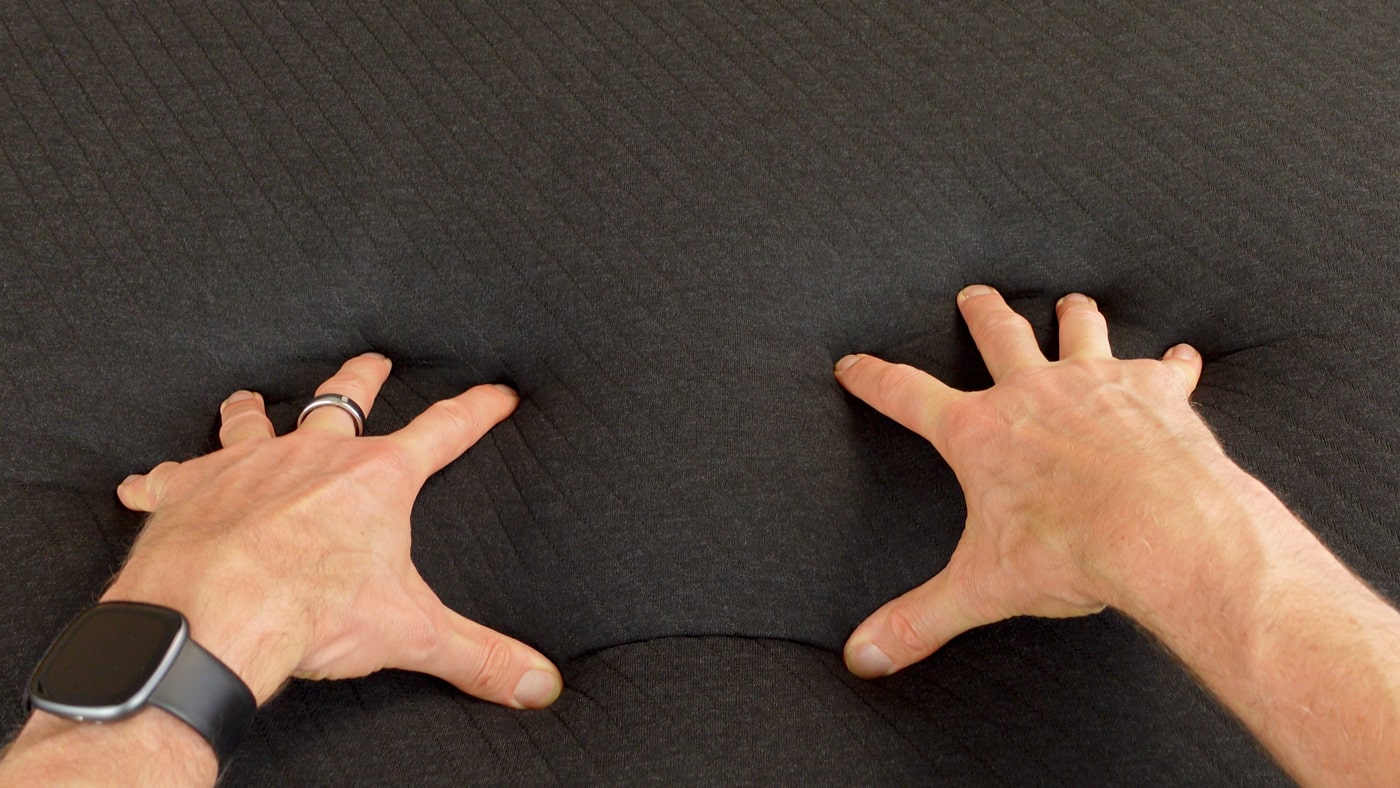
We have a memory foam mattress topper on the bed, and the Eight Sleep pad feels like an extension of that rather than a new surface.
If you pinch the material, you can find the water tubes, but we never notice the tubes or any of the sensors when we’re lying in bed.
Noise tests & comparisons
Note: this section makes less sense to read as I demonstrate the sound of each device in the video. If you’d like to listen, it begins at 13:33.
Compared to some of the other systems, one of the things we both love about the Pod 5 is how quiet it is. If you’re not wearing headphones, you might not even hear the first part of this recording.
In the photo below, I’m testing the noise of the Pod 5 hub on moderate cooling. From one meter away, my sound level meter recorded between 31 and 32 dBA over several readings.

This is the ambient room noise. And this is the Pod 5 on moderate cooling. The fan only really makes more noise on the lowest temperatures. Have a listen when both sides are on the maximum cooling. By comparison, this is a single Dock Pro unit. This is both Dock Pros on. This is the BedJet 3 on a low fan speed. And this is the BedJet 3 on the max fan speed. And finally, the Adamson B10 on max.
In table 9 below, you can see the Pod 5 is the quietest overall. Even though the fan sound varies with different temperatures, it ramps up and down smoothly, so temperature changes in the night never wake us.
Table 9: Noise comparison
| Device | Setting | |
|---|---|---|
| Quietest | Eight Sleep Pod 5 | Moderate cooling (-3 both sides) |
| 1 x Bedjet 3 | 25% fan speed + max cooling | |
| 1 x Chilipad Dock Pro | All temperatures | |
| Eight Sleep Pod 5 | Max cooling (-10 both sides) | |
| 2 x Chilipad Dock Pro | All temperatures | |
| Adamson B10 | Max fan speed | |
| Loudest | Bedjet 3 | 100% fan speed + max cooling |
Maintenance
When it comes to maintenance, the Pod 5 really doesn’t need much at all, which is great. I still haven’t needed to top up the water reservoir even after using it for over two months. By comparison, the Chilipad Dock Pro needed weekly refills, monthly draining of the control units, and six-monthly pad draining.
The Eight Sleep never needs draining though. Instead, it has a maintenance insert with a filter and treatment, and they send you a new one every six months. I also like how you can set the Pod 5 to automatically prime during the daytime to keep it running smoothly.
The only downside is that unlike the Dock Pro, the mattress pad isn’t machine washable and can only be spot cleaned. For that reason, we always have a mattress protector over the top of the pad.
Cost
Okay, let’s talk about the cost. It’s no secret that Eight Sleep products are very expensive, especially if you want any of the optional extras.
The prices may change by the time you watch this, but on 3rd November 2025, the king-size Pod 5 Core that we have costs £2,549 in the UK. The US King cost $3,249.
The Pod 5 Ultra with the adjustable base jumps to over £4,400 in the UK and over $5,000 in the US.
And if you want the cooling blanket and two pillow covers, you’re looking at around another £2,000 or dollars.
Autopilot plan / subscription fee
The other thing to be aware of is that you also have to choose one of three Autopilot plans, which is basically an ongoing subscription fee. The Enhanced plan, for example, is 299 pounds or dollars a year and includes a five-year warranty and all the smart features.
There are two things I dislike about their subscription model. Firstly, even though you can cancel the Autopilot plan after a year, you’re left with virtually no features. You don’t even get the vibrating alarm. All you can do is manually set a temperature for the night.
But my main criticism is around the new Elite tier, which includes the health check. In my view, when you’re already paying this much, there shouldn’t be any important sounding health features hidden behind the most expensive subscription tier.
So, I do think you need to factor in the true long-term cost when deciding if an Eight Sleep Pod is right for you.
Table 10: Total Autopilot plan cost over time
| Plan | UK | US |
|---|---|---|
| Standard: total paid after 2 years | £398 | $398 |
| Enhanced: total paid after 5 years | £1,495 | $1,495 |
| Elite: total paid after 5 years | £1,995 | $1,995 |
Power consumption tests
One final cost to consider is, of course, the power consumption. However, in my tests, I’ve been very impressed by how cheap it is to run. I ran it through a power meter on our normal moderate settings for seven nights.
On a tariff of 28 pence per kilowatt hour, it came to 81 pence. That would be just over £40 for a year.
I then maxed out the cooling on both sides for eight hours, and it cost 27 pence. So, for just under £100, you could sleep on a giant ice cube every night for a year!
Finally, maxing out the heating for eight hours cost 29 pence, so a year in a fabric sauna would be just over £100.
It’s cheaper to run than the dual-zone Chilipad Dock Pro then, but more expensive than the BedJet 3 or the Adamson B10. It should also be much cheaper than using air conditioning in the summer and heating in the winter.
Okay, before I give you my final verdict, let’s recap with the main pros and cons as I see it.
Pros
- The heating and cooling are both powerful and effective all night long.
- With one hub, you can heat or cool each side of the bed independently.
- It’s very quiet.
- It tracks your sleep and several useful health metrics.
- The Autopilot adjusts the temperature to help you sleep better.
- The alarms are very customisable and effective.
- It needs minimal maintenance.
- It’s energy efficient.
- There are physical buttons as well as app controls.
Cons
- It’s expensive.
- There’s an annual subscription, and the health check feature is only available on the Elite plan.
- You need some space next to the bed for the hub.
- The hub emits some warm air when cooling.
- The fan sound does change as the temperature ramps up or down.
- It needs Wi-Fi and a smartphone or tablet to work.
Verdict and who may or may not like the Pod 5
My final verdict then is that the Eight Sleep Pod 5 Core is a very effective bed cooling and heating system. We both feel like we sleep well on it, and we really missed it when we’re on holiday. But it won’t be right for everybody.
I think it’s particularly good for anyone who suffers from overheating in bed or who’s always cold. And couples with different temperature preferences can really benefit from the dual zones. It’s also one to consider if you’re willing to have some faith that the sleep tracking and Autopilot are accurate enough to make a meaningful difference to your sleep.
As I said at the start, we’ve only used the Pod 5 Core, so I can’t comment on who might like the Ultra, the blanket, or the pillowcases. I suspect it mainly boils down to how much you’re willing to spend and whether snoring is an issue.
On the flip side, I wouldn’t recommend it if you already sleep well, or if you’re happy enough managing your temperature in bed with air con, heating, windows, fans, or different bedding.
Finally, if it’s beyond your budget or if you don’t like the idea of an ongoing subscription, there are those other options.
The best alternative we’ve tried is the Chilipad Dock Pro (see my Dock Pro review), which costs less, especially if you only need temperature control. It is noisier and needs more maintenance, but we would have kept using it if I wasn’t so keen to try the Pod 5.
The BedJet 3 (see my BedJet 3 review) is even cheaper, but it uses air rather than cooling the surface you lie on and doesn’t cool as much.
Now, I am planning to continue using the Eight Sleep Pod 5 Core over the winter, and I’d like to do a longer-term update in the future. So, it would be incredibly helpful to know which parts of this video you found the most useful, and then I can revisit them next time.
And if you have any questions, drop them in the comments below, and I’ll see if I can help. Thanks for watching, reading, or both.
Sleep well.



