UPDATE: The original QuietOn company closed down in 2024. However, the former CEO and the founder then set up a new company called Soundless, which is now selling the QuietOn earbuds again. The website is back online, but you can’t buy the earbuds directly from them any more. Instead, there is a list of distribution partners on their home page who sell them.
Full review and video transcript
Below, you’ll find an almost word for word transcript of the video. I’ve only made a few minor edits to improve readability.

Introduction
If you need a way to reduce noise during the daytime or while sleeping, the lightweight QuietOn earbuds are a comfortable, effective, and very easy-to-use option.
All you do is pop them in your ears, and their active noise cancellation automatically turns on around 20 seconds later and turns down the volume of the world around you.

Hi, I’m Ethan Green from NoSleeplessNights.com, and in this video/article, I’ll be reviewing the QuietOn noise-cancelling earbuds, specifically the 3.1 model, which is the latest one.
I’ve been using mine off and on for the last four months, and I’ve also tested them alongside some earplugs and other headphones. It’s important to understand that they can’t play music or any other audio, but the reduced tech in the earbuds means they’re much smaller than any noise-cancelling headphones I’ve seen.
Just to be completely transparent from the outset, QuietOn did give me these as a demo product to test and review, and if you decide to buy one through the link that I’ll put in the description below, I might make a commission.
But as you’ll see, giving me a demo product doesn’t guarantee a glowing and only positive review, and I will be covering both the downsides and the good sides as I see it.
What’s in the box and first impressions
In the photo below, you can see all the parts that came with the Quieton 3.1 -the earbuds, case, charging cable, tips, manual, and box.
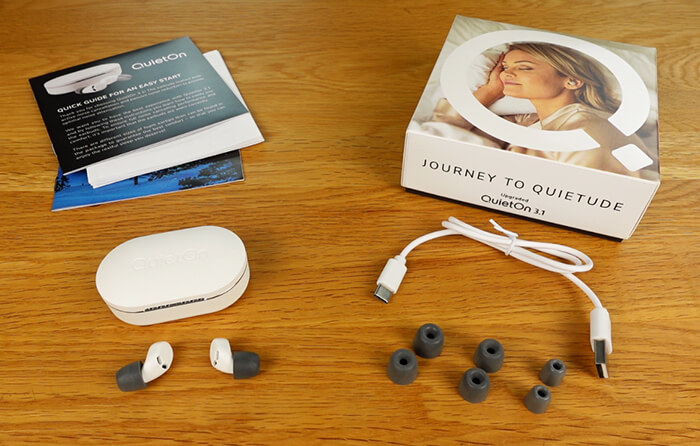
Let’s start at the beginning with what’s in the box, which itself looks quite smart. Inside is the magnetic snap case, which contains the earbuds and also charges them.
The case looks good, with a robust plastic exterior, brushed stainless steel on the inside, and gold pins to connect to the earbuds. The case is similar in size to modern noise-cancelling headphones and should fit neatly in a pocket.
There are four different tip sizes to choose from, which is great as it means it’s more likely you’ll be able to create a tight seal in your ear, and you do need to get the seal right for both the passive and active noise reduction to work properly.
The tips are made from memory foam, so you can squish them before inserting them in your ear to get a good fit. I found they expand faster than foam earplugs though, so you need to be quite quick inserting them. Once they’re in, they’re very comfortable to wear, and you hardly notice them in your ear.
The QuietOn 3.1 also come with a quick start guide and longer instructions, but considering the lack of features, I don’t think two sets of instructions were necessary. Finally, there’s a USB-C to USB Type-A cable to charge the case.
All in all, the QuietOn are very aesthetically appealing. They’re designed in Finland and made in Poland, and the streamlined Scandy design style shows.
In the photo here, I’m wearing the QuietOn at home. They are comfortable to wear during the daytime for long periods of time.

Small and comfortable earbuds
For me, one of the best points about the QuietOn 3.1 is the tiny size. They really are very small, which is great if you’re a side sleeper or if you’re going to be wearing them a lot during the daytime, and you don’t want anything bulky in your ears.
Here you can see them compared to the Apple AirPods Pro 2 and the Sony WF-1000XM4. To be fair, those are larger because they also play audio, but it still gives you an idea of just how small the QuietOn are.

The only wireless earbuds I’ve seen that are equally small are the Kokoon Nightbuds, but they have that wiggly cable around the back of your head.
As well as being small, I also like the curved shape of the earbuds. It means you can tuck them away inside your ear, and the flatter profile makes them less noticeable when you lie on your side.
The combination of the small size, curved shape, and soft tips makes them comfortable to wear in bed in all sleep positions, in my experience. In fact, I’d probably say they’re the most comfortable noise-cancelling earbuds I’ve used when lying on my side.
In the next photo, you can see how small the QuietOn 3.1 are in my ear. I like how they don’t stick out as much as standard earbuds, so when you lie on your side, you don’t feel the shell pressing against your ear so much.
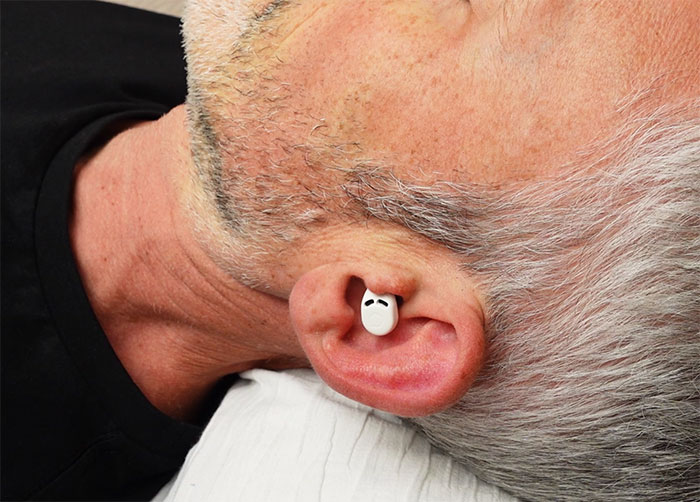
Power and battery life
Okay, let’s talk about the battery life of the QuietOn 3.1. This is an area where they really excel. First of all, to charge them, you plug the cable into the back of the case and the other end into a USB outlet, such as a phone charger, laptop, or USB adapter plug.
I really like how there are three sets of small LEDs to tell you how much charge is left. The three LEDs in the back of the case give you an idea of how much charge is left in the case, and the two sets of three LEDs on the front tell you how much charge is in each earbud. So you know that as long as at least one light is on, you have enough charge for a whole night.
When fully charged, the earbuds will last for a whopping 28 hours – more than four times longer than the AirPods Pro 2. And the case holds enough for three more charges, up to 84 hours. It takes around two hours to charge the earbuds and three hours to charge the case.
So if you’re the kind of person who’s always forgetting to charge your devices, the QuietOn’s long battery life might appeal.
How well they block out noise compared to some earplugs and noise-cancelling headphones
Let’s talk about how well they block out different noises in the house. I’ve been testing them quite extensively. Well, I say extensively; basically, I put them in, listened to things, and decided how well they block out the sound. But I’ve also been comparing them with different kinds of earplugs and with some other noise-cancelling headphones.
Unfortunately, there’s a bit of a gap in the market at the moment, well, a big gap in the market, with noise-cancelling headphones designed specifically for sleep. So I’ve had to compare them to some headphones that actually play music. It’s not really a like-for-like comparison then, but it is an interesting one.
The headphones I used were the Apple AirPods Pro 2 and the Sony WF-1000XM4. The earplugs were the Mack’s UltraSoft foam earplugs, Mack’s Pillow Soft silicone earplugs, and Quies wax earplugs. So, there were six participants in my little noise-blocking competition.
Test 1: snoring
To start with, I had loud snoring playing through a speaker on the pillow next to me, and I gave the QuietOn a 6 out of 10, as they were good at dampening deeper snoring sounds. The foam earplugs and AirPods Pro 2 were the winners in this round with an 8 out of 10.
| Earbuds/earplugs | Score out of 10 |
|---|---|
| Airpods Pro 2 | 8 |
| Foam earplugs | 8 |
| QuietOn | 6 |
| Sony WF-1000XM4 | 6 |
| Wax earplugs | 5 |
| Silicone earplugs | 4 |
Test 2: TV in an adjacent room
For television background noise, the QuietOn did well with an 8 out of 10, especially against music. However, they were slightly outperformed by the AirPods and foam earplugs again, both of which blocked out people talking better.
(I don’t mention it in the video, but I listened to five minutes of a Star Trek episode and five minutes of a Friends episode with each pair of earbuds and earplugs.)
| Earbuds/earplugs | Score out of 10 |
|---|---|
| Airpods Pro 2 | 9 |
| Foam earplugs | 8 |
| QuietOn | 7 |
| Sony WF-1000XM4 | 6 |
| Wax earplugs | 5 |
| Silicone earplugs | 5 |
Test 3: Music in an adjacent room
With music playing in an adjacent room, the QuietOn impressed me, and I gave them 8 out of 10. They reduced a lot of the bass, and only the Airpods blocked out more.
(I don’t mention it in the video, but I tested them all with drum & bass, reggae, and classical music)
| Earbuds/earplugs | Score out of 10 |
|---|---|
| Airpods Pro 2 | 9 |
| QuietOn | 8 |
| Foam earplugs | 7 |
| Sony WF-1000XM4 | 7 |
| Wax earplugs | 6 |
| Silicone earplugs | 5 |
Test 4: Traffic outside
The QuietOn did well with traffic noise coming from outside; they shared second spot with the foam earplugs, scoring 8 out of 10 again.
(I live on a side road between two main roads. Although it’s not as loud as living on a main road, I can hear cars in the distance when I lie in bed.)
| Earbuds/earplugs | Score out of 10 |
|---|---|
| Airpods Pro 2 | 9 |
| QuietOn | 8 |
| Foam earplugs | 8 |
| Sony WF-1000XM4 | 7 |
| Wax earplugs | 6 |
| Silicone earplugs | 5 |
Test 5: kitchen oven fan
In the kitchen, with the noise from a loud vent fan three meters away, the QuietOn came second with a solid 7 out of 10.
| Earbuds/earplugs | Score out of 10 |
|---|---|
| Airpods Pro 2 | 9 |
| QuietOn | 7 |
| Foam earplugs | 6 |
| Sony WF-1000XM4 | 6 |
| Wax earplugs | 6 |
| Silicone earplugs | 6 |
Test 6: Washing machine spin cycle
Lastly, for the washing machine on a spin cycle (with me standing four meters away down the corridor), the QuietOn managed a 6 out of 10. This was a very challenging noise for all the earbuds and earplugs to block out!
| Earbuds/earplugs | Score out of 10 |
|---|---|
| Airpods Pro 2 | 8 |
| QuietOn | 6 |
| Foam earplugs | 6 |
| Sony WF-1000XM4 | 6 |
| Silicone earplugs | 5 |
| Wax earplugs | 4 |
Please keep in mind that this was a very subjective test done by just one person. What was clear to me though is that the QuietOn 3.1 were effective at reducing how much lower-frequency noise I heard, but they face stiff competition with higher frequencies and certain noises like snoring and people talking.
On the plus side, the fact that more high-frequency sound comes through means that they shouldn’t prevent you from hearing a standard loud alarm clock in the morning if you use them for sleep.
(I can hear the alarm tone on my Samsung Galaxy when it plays at 75% volume on my bedside table.)
How well they block city and train noise

As well as doing my inside tests, I also tested the QuietOn while out and about. I found they were good for reducing traffic noise and other city sounds while walking around, but less so for sudden sharp noise, which is to be expected.
The way they work is with an internal microphone that picks up the noise around you and then generates a phase-shifted sound to cancel it. Therefore, they work much better for constant noise.
For that reason, they successfully reduce a lot of noise when I use them on trains, but I can still hear announcements, the sound of the door opening, and people talking. Interestingly, the AirPods Pro 2 cut out a lot of the talking noise in the train, while the Sony’s reduced some noise but not as much as the QuietOn or AirPods.
Occlusion effect
(I go off on a tangent in the video at this point as I was genuinely surprised at this point while filming myself and wanted to share it.)
One of the biggest issues I’ve had, oh, that’s really weird! I just have to say that this is the first time I’ve actually tried talking while filming in the ‘filming voice’ that I have while I’m wearing them. They’re activated because I’m wearing them, as they’re always activated, and my voice sounds very strange.
I have actually spoken to other people, but for some reason, when I talk to the camera, my voice is always slightly different, and it’s quite unusual hearing it with the noise cancellation going on.
Fiddly to activate the hearing mode
One of the biggest issues that I’ve had with the QuietOn is getting the hearing mode to work. You’re supposed to just put the case up to your ear, up to the earbud, and it should click onto hearing mode. But it’s really difficult to line them up.
Sometimes it takes a couple of seconds, sometimes it can take up to 10 seconds, and that’s 10 seconds that I don’t want to be doing this, basically. So, it’s a bit of a frustration.
Price
Another potential issue is the relatively high price. The QuietOn 3.1 currently sell for £249 in the UK and $289 in the US, for example. They come with a 30-day trial period and a one-year warranty, so you do have some time to test them out.
If you decide to return them, you will have to pay the shipping fee though. I emailed them to ask about that if you’re further away in the US, for example, and they replied that it typically costs between $35 and $50. So it’s something to keep in mind.
Pros
Before I give you my final verdict, let’s have a think about the pros and the cons. I’ve already mentioned these, but if you skipped to this section, then these are the pros and cons as I see it.
Starting with the pros, they’re small, lightweight, and comfortable to wear. They reduce lower-frequency noise well. They have excellent battery life. They’re very easy to use. There’s no buttons, app, Bluetooth connectivity, or even EMF radiation if you’re concerned by that. And you can still hear alarms clearly in the home.
Cons
As for the cons, you can’t play any audio through them. They’re quite expensive. Switching to the hearing mode is a bit fiddly. And you’ll still hear some noise, such as people talking, high-pitched snoring, or sudden sounds.
Final verdict and who they may suit best

It’s time now for my final verdict and also my thoughts on who I think the QuietOn 3.1 will suit best, and who they perhaps won’t be so suitable for.
Personally, I was really impressed by how small the QuietOn 3.1 are. It’s rare to find wireless earbuds that are this comfortable to use in bed, even when you lie on your side. So if you’re willing to forgo audio playback for the sake of comfort and a less intrusive fit, they’re certainly worth considering.
In my noise tests, they scored quite similarly to the foam earplugs, which does raise a question: Why would you choose the QuietOn if foam earplugs are so effective? And I think the answer lies in personal preference.
If you’re using earplugs and they work well, or noise-cancelling headphones, then stick with those. However, I know some people don’t like the feel of earplugs or larger earbuds, and they wouldn’t wear earplugs outdoors either.
I do think it’s important to have reasonable expectations regarding complete silence in noisy environments. Unfortunately, no product can guarantee that. But if your goal is to significantly reduce background noise without adding music, and you value long battery life and comfort, the QuietOn might suit you.
Just keep in mind that they are on the pricier side, so they won’t suit those on a tighter budget. And if you would like the option to play audio as well as having active noise cancellation, these clearly won’t be right for you.
Extra points not in the video
How they improve on the QuietOn 2.0
Back in 2020, I also did a review of the QuietOn 2.0 model. I was pleased to discover that the 3.1 model has improved significantly in several areas.
Most importantly, the shell of the 3.1 model is physically much smaller than the 2.0 model. I can lie on my side more comfortably using the 3.1 and sleep with no problem while wearing them.
The battery life has been improved too, up from 20 hours to 28 hours. And it’s good the case now uses a USB-C cable to charge rather than Micro-USB.
They changed the method for switching to hearing mode. Previously there was a tiny button. Now you just hold the case up to the earbuds. Although it’s a bit tricky to line up the case, it’s preferable to pushing the earbud into your ear with the old button.
As for the noise cancellation, I think it’s better in the 3.1 model. I also like the colour and design more. So all in all, there are lots of welcome improvements in my opinion.
Combined test score
If you want to know the combined score in my six noise tests, the AirPods Pro 2 were the winners with 43 points. The foam earplugs came second with 35. The QuietOn third with 34. The Sony’s fourth with 31. The wax earplugs with 26. The silicone earplugs with 25.
I didn’t discuss the combined score in the video because I think it’s important to understand that each product has its strengths and weaknesses, rather than giving the impression that one is the overall best or worst in all situations.
Occlusion effect
I mention the occlusion effect briefly in the video when I’m caught off guard on camera talking while wearing the QuietOn. To add to it, you may hear internal sounds while wearing them. For example, I can’t chew gum while wearing them because the amplified rubbery chewing noise isn’t nice to listen to. I should probably chew less gum anyway, so perhaps it’s not such a bad thing!
Where to buy them
You can’t buy the QuietOn earbuds on their website like you previously could. There is a list of distributors in various countries on their home page now, so you can check those out, or search online for them directly. Their website is Quieton.com (not a paid or sponsored link in any way).
Your thoughts and questions
If there’s anything I missed in my review, feel free to ask in the comments below. And if you’ve tried these, or a previous version, I’d love to know your thoughts!



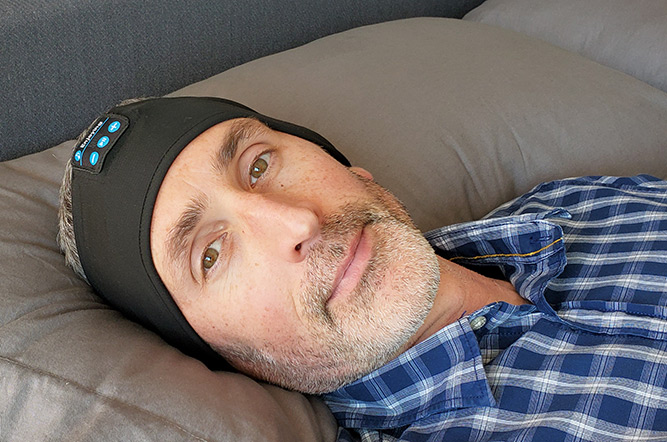

Hi,
I have this neighbour who has work inside his house with heavy equipment.
I know it is illegal but he still does that cause we are in 3rd world.
Which earbuds are best for higher level sounds like 70db sounds and above to 100db.
Hi,
Sorry to hear you’ve having that noise problem. For such loud noise, I don’t think anything will shut it out 100%. I would suggest foam earplugs with a high noise reduction rating (33 decibels if you can get them where you are) or headphones with some relaxing sounds you enjoy.
Regards
Ethan
I had similar a experience with QuietOn. I couldn’t believe it when I tested them against simple, foam earplugs and, using the same noise sources, the earplugs were significantly more effective at blocking snoring and other sounds. Considering that good foam earplugs come at about £10 and QuietOn were > £200, it was pretty clear what the right buy was. Plus, good earplugs additionally come with a NRR/SNR rating, and QuietOn do not, which now doesn’t seem surprising.
Hi Ricardo,
Thanks for sharing your experience. I don’t think any sleep headphones come with a NRR rating – only ear protection does to my knowledge. But, I Agree the differences in effectiveness and price are very obvious!
Regards
Ethan
I think these buds are great.
but after 2 years of usage, charging starts to fail, and of course, warranty is off (and support is non existent)
Hi Raanan,
Sorry to hear that. Sadly, the support is indeed impossible if you bought it from their website when they still sold them directly. Personally, I think it’s bad that they went bankrupt and then set up again as a distributor and don’t reply to old support queries.
Regards
Ethan
Thank you for your review, Ethan. I am interested in the QuietOn, mainly because you and others have noted their comfort relative to other options, especially for side-sleepers, probably due to the smaller size. I am curious about your rating of “6” for snoring sounds reduction. This is a top concern of mine after comfort (I have tried the A20 and Ozlo sleepbuds which work 100% to block out snoring, but are pretty dissatisfying for me as a chronic side-sleeper). Would you say that these do indeed fully block out mild snoring, even if they fail on full-blown snoring as loud as if it were projected through a speaker on the pillow next to you (as you used for your experiment)? Thanks in advance
Hi there,
You’re welcome! Unfortunately, I can’t guarantee that the Quieton would fully block out mild snoring. Maybe if it was quiet enough, but it’s impossible to say without using them in the exact situation you’d be in.
Sorry I can’t help more, but it would not be responsible of fair for me to say that they would 100% block out the snoring in your specific bedroom.
Regards
Ethan
Please send me an address where I can return these. I bought a pair several weeks ago, have experimented with them many times, and cannot get them to cancel out noise. Essentially they are just foam ear plugs.
Hi Mark,
I only reviewed them and I don’t have any association with QuietOn or their distributors. You would need to contact the customer services from the website or shop you bought them.
Regards
Ethan