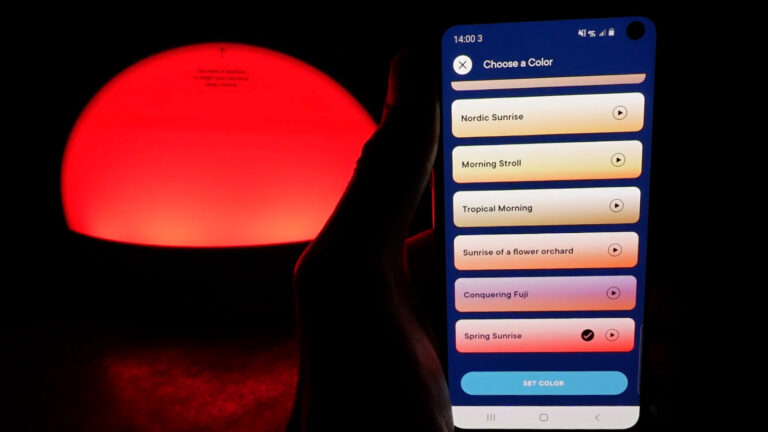Disclosure: My website is reader supported. If you purchase a product after clicking a link, I may receive a commission, at no extra cost to you. Learn more.

In the photo above, you can see the three active cooling mattress pads and bed cooling systems I’ll be discussing in this article. From left to right: BedJet 3, Chilipad Dock Pro, Eight Sleep Pod.
Update July 2025: The Eight Sleep Pod 5 was recently released. I bought it and am waiting for it to be shipped. In the meantime, this review covers the Pod 3, which I used for a year, and comparisons with the other cooling systems I’ve tested.
Contents
It’s not easy to fall asleep when sweat is rolling off you in the fabric sauna your bedroom has morphed into.
As a hot sleeper myself, I’ve tried a wide range of cooling products and techniques over the years, with varying degrees of success.
In this article, I’ll be discussing four active (or semi-active) bed cooling systems and two passive cooling/breathable mattress pads that I’ve used during the last few years and found effective in warmer weather.
If all you need is a cooler surface to fall asleep on, a more breathable mattress pad or topper might be enough. But if you’d like powerful and programmable cooling that lasts all night, one of the active bed cooling systems might be a better choice.
Overview of the cooling mattress pads and systems
Chilipad Dock Pro

Type: Active cooling with water
Price: $$$$
In: US only
The Chilipad Dock Pro is our personal favorite of the bed cooling systems, with the best overall balance of price, performance, and ease of use.
It cools just as effectively as the more advanced Eight Sleep, with an excellent temperature range of 55–115 °F (13–46 °C). I find it can get very cool, very quickly, and does so across the entire surface.
There’s a dual-zone option, and we’ve loved having cooling on one side and heating on the other at the same time. There’s an app, but also convenient physical buttons on the base units.
What I like is that the sleep tracking is an optional add-on. So you can reduce the initial cost and just use the main cooling mattress pad component (which is what we’ve been doing for the last year). There are no subscription fees to pay, making it arguably better value for money than the Eight Sleep in the long run.
The main downsides compared to the Eight Sleep are the noisier fan and need for two units under the bed. It’s also only available in the US. But if you do live there and your main need is for cooling rather than tracking, this would be my top choice.
Eight Sleep Pod

Type: Active cooling with water
Price: $$$$
In: US, Canada, UK, Australia, UAE, Saudi Arabia, Mexico, Europe
The Eight Sleep Pod is the most advanced bed cooling system as it also includes sleep and health tracking.
We used the Pod 3 for a year and found it kept us cool or warm very well in all seasons. It cools you with water running through a high-quality, durable mattress pad. The sleek app lets you set temperatures from 55–110 °F (13–43 °C) on each side of the bed, as well as daily schedules and alarms.
The autopilot feature uses AI to make real-time adjustments to keep you comfortable. The AI is integrated with a range of sleep and health metrics tracking, and seemed accurate during the year we used ours.
The main downside is that it’s the most expensive system, with an additional monthly membership fee. And if you cancel the membership after the minimum two years, you won’t have any sleep or health tracking and only the option to set a single temperature for the whole night.
Note that the Pod 5 came out in May 2025, which I bought and will review later this summer. However, there’s currently a wait for shipping. So if you need cooling sooner, perhaps consider the Dock Pro or BedJet.
BedJet 3

Type: Forced air flow
Price: $$$
In: US, Canada, UK, parts of Europe, Australia
The BedJet 3 is a bed cooling system that uses forced air flow rather than water. I found it great for managing sweat at night, and I like how you can target the air at your feet, but also use the BedJet boxed cloud sheet for a wider effect.
There’s an advanced remote control as well as an app to adjust the fan speed and temperature, with a range of 66–104 °F (19–40 °C).
It’s a good option if you enjoy the feel of air flowing over your body and prefer not to install a mattress pad on your bed. There’s also a dual-zone version that lets you have cooling on one side of the bed and heating on the other at the same time.
Just be prepared for a fan sound, which is pleasant, but noticeable. And the cooling is less effective than the Eight Sleep or Dock Pro if your bedroom is extremely hot. There’s no subscription fee to pay.
Adamson B10

Type: Evaporative cooling
Price: $$$
In: US, UK, Canada, parts of Europe
The Adamson B10 bed cooling system works with evaporative cooling rather than actively cooling the water in the mattress pad like the Eight Sleep or Dock Pro do.
It’s capable of reducing the temperature of the mattress pad by a few degrees, but is much less powerful than the others and lacks the option to choose a target temperature.
I used it for a month to find out if it’s a viable low-cost alternative. While it does provide moderate cooling, the need to place it on a bedside table, the noise, and the open water system that can potentially overflow made me stop using it and put back the more reliable Dock Pro.
Slumber Cloud Performance Mattress Pad

Type: Passive
Price: $$$
In: US, Canada
The Slumber Cloud mattress pad is designed to absorb your body heat and wick away moisture. Using the temperature regulating ‘Outlast’ material that was originally designed for NASA, it’s a good option if you just want a fabric mattress pad that feels cooler rather than one you need to plug in.
Just be aware that it has its limitations – if you stay in one position all night, your body heat will eventually win the battle. It’s still a good choice though as I’ve found the material feels cool for much longer than most standard mattress pads I’ve used.
Lucid Gel-Infused Memory Foam Mattress Topper
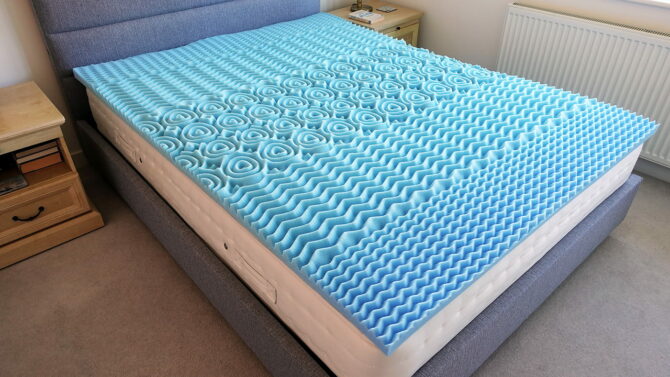
Type: Passive
Price: $$
In: US, Canada, UK, parts of Europe
Memory foam toppers often feel warm, but those with a gel-infused design tend to be more breathable while still providing the soft cushioning they are known for. I keep the Lucid memory foam topper in the spare room and have slept on it well in relatively warm weather.
The gel beads help absorb some body heat, and the five-zone construction with ridges provides a bit of natural ventilation. I found it slept cooler than standard dense ‘slabs’ of memory foam, so it’s one to try if you prefer a softer sleep surface and are on a tighter budget.
However, keep in mind that your body heat will still accumulate over time and make it much warmer than an active cooling pad, especially if you can’t roll onto a cooler section when needed.
Comparison tables
Table 1: Ratings
In table 1 below, you can see how I rate the bed cooling systems and mattress pads out of 10 in key areas: cooling effectiveness, comfort, installation, and maintenance.
The blue links will take you to the company’s website, apart from the Adamson and Lucid which lead to Amazon.
| Product | Cooling Effectiveness | Comfort | Installation | Maintenance |
|---|---|---|---|---|
| Chilipad Dock Pro | 10 | 9 | 8 | 8 |
| Eight Sleep Pod 3 | 10 | 9 | 7 | 9 |
| BedJet 3 | 7 | 10 | 9 | 9 |
| Adamson B10 | 6 | 9 | 8 | 7 |
| Slumber Cloud | 5 | 9 | 10 | 9 |
| Lucid | 4 | 9 | 10 | 8 |
Notes on the points I considered when scoring them:
Cooling effectiveness: Based on how cool it can get and if it stays cool all night.
Comfort: Whether the pad feels comfortable, based on my preference for a medium firmness surface.
Installation: The set up process on day one, including how complex, heavy, and time-consuming it is.
Maintenance: How often you need to add water, clean it, or wash it, and how easy those are to do.
Table 2: Key features
In table 2 below, you can compare the temperature range, option to have dual zones if you share your bed, whether they make noise, and whether there’s a subscription fee in addition to the initial cost.
| Active or passive cooling | Programmable Temperatures | Dual-zone Option | Silent | Monthly Fee | |
|---|---|---|---|---|---|
| Chilipad Dock Pro | Active | 55-115 °F 13–46 °C | ✔ | X | No |
| Eight Sleep Pod 3 | Active | 55–110 °F 13–43 °C | ✔ | X | Yes |
| BedJet 3 | Active | 66-104 °F 19-40 °C | ✔ | X | No |
| Adamson B10 | Semi-active | Fan speed only | X | X | No |
| Slumber Cloud | Passive | X | X | ✔ | No |
| Lucid | Passive | X | X | ✔ | No |
Here’s another photo so you can compare the size and dimensions of the control units. From left to right: BedJet 3, Adamson B10, Chilipad Dock Pro, Eight Sleep Pod 3.

The cooling pads and systems in detail
1. Chilipad Dock Pro
The best cooling mattress pad overall, with an excellent temperature range and no subscription fees.

In the photo above, I’m filling the water reservoir of the Dock Pro. I found you need to fill it more regularly than the Eight Sleep, but it’s quick to do. I decided to keep the water tubes on the outside of the bed frame even though it was possible to squeeze them inside. I like how I can slide the base units under the bed.
The Chilipad Dock Pro by SleepMe is the cooling mattress pad I’ve been using for the last year. I installed it in the summer of 2024, and am still using it in July 2025.
I had a month’s break to test the Adamson B10, but switched back to the Dock Pro as soon as I could! During the year, I’ve been pleasantly surprised by how effective it is and how much I like it.
I say surprised for two main reasons. Firstly, I used the Eight Sleep Pod 3 for a year before deciding to try out the Dock Pro, and I was worried it would feel like a downgrade. Visually, the materials of the mattress pad, the base units, and app do appear slightly less ‘premium’ than the Eight Sleep.
However, the cooling has been every bit as good as the Eight Sleep Pod 3. So while it may not look quite as sophisticated, it gets the job done and keeps me cool very effectively. It also heats very quickly and effectively, and my partner loved using the heating on her side during the winter.
Secondly, while the Eight Sleep does have some advantages, there are some key areas where I think the Dock Pro is better: the price, the speed of the cooling, the consistency of the noise, the ease of use, the softer pad, and the physical buttons, for example.
The way the cooling and heating works is very similar to the Eight Sleep. The base units heat or cool the water you add to the reservoir. It’s then pumped through a network of tubes in the mattress pad, which feels quite soft rather than making your mattress firmer. The temperature range is also very similar, at 55–115 °F (13–46 °C).
You can use the app to set the three starting temperatures during the night, as well as a thermal alarm. Unlike the Eight Sleep, you can add further manual adjustments if you want even more temperature changes. A big plus is that there are physical buttons on the base units, so you can quickly turn them on or off and adjust the current temperature.
In the photo below, you can see the four starting temperature stages during the night. You can add adjustments if you want to program even more temperature changes.
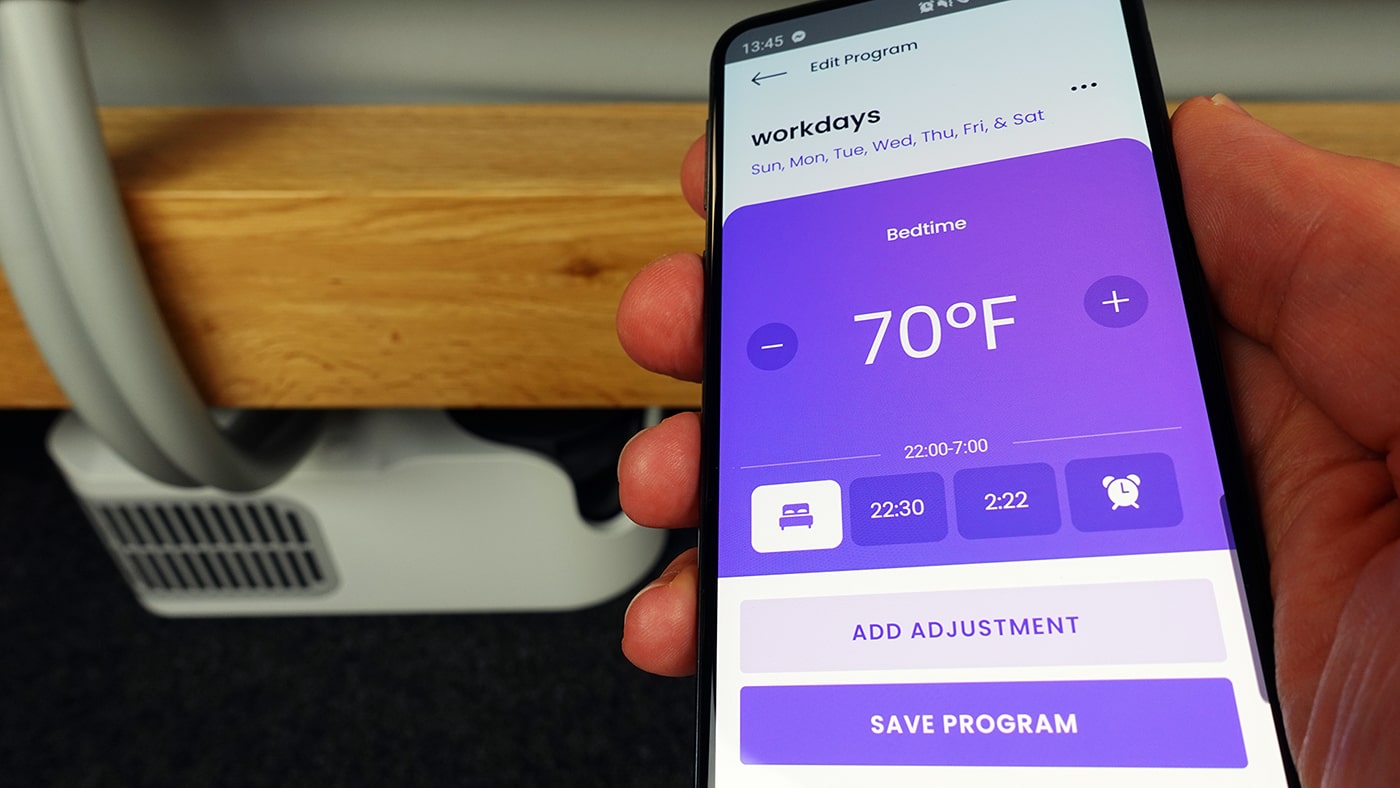
For me, probably the best point when comparing the Dock Pro and Eight Sleep Pod 3 is that the sleep tracking is an optional add-on. If you leave out the sleep tracking, you can reduce the initial cost, which is always a plus.
And in a major development, they removed the subscription fee in May 2025, so there are no ongoing costs other than the occasional cleaning solution.
Personally, I decided to use it without the sleep tracking to see how well the cooling/heating works without any AI or autopilot type of function. And it’s been fine.
At first, I missed the sleep tracking and health metrics of the Pod 3. But I use a Fitbit Versa 4 and Oura ring, both of which track my sleep anyway. I also missed the vibrating alarm, and went back to the slightly less reliable vibrating alarm of my watch. Other than that, however, I’m fine with the Dock Pro’s focus on cooling.
The main downside of the Dock Pro for some people may be the noise. The fan sound is louder than the Pod 3, and similar to the BedJet 3 when it’s on medium fan speed settings.
On the plus side, the noise is always exactly the same, no matter what the temperature is set to. Some people might prefer that to the Eight Sleep, which is either very quiet or louder when it’s working harder. With earplugs or headphones, I don’t hear it though.
Another downside is that you need two base units for dual zones. This takes up more floor space than the Eight Sleep single hub design. At least you can get them under many bed frames rather than having them next to it.
On balance, I think the Dock Pro is a great option if your main need is for cooling (and heating) and you’d rather save money than have an extensive set of features and an AI system guiding your sleep.
For a long time, I used to view it as the best alternative to the Eight Sleep. But after using both for a year each, I’ve come to realise it’s just as good when it comes to the cooling functionality – without the membership fees.
Pros
- All night cooling.
- Excellent temperature range.
- User-friendly app.
- Physical buttons.
- Single or dual zones.
- Optional sleep tracking.
- Thermal alarm.
- No subscription fees.
Cons
- Fan sound.
- Two base units for dual zones.
- Expensive.
- Needs regular water refills.
Warranty / trial period
The Sleepme website, where it’s sold, offers a 30 day trial period, along with a one year limited warranty.
Price
The price depends on whether you want a single or dual zone, the bed size, and the optional sleep tracking add-on.
It currently ranges from $1,199 for the half zone queen up to $2,499 for the dual zone cal king. The sleep tracker is an extra $299.
Unlike the Eight Sleep, you can choose to have it without the tracking and just get the cooling mattress pad.
Find out more in my full Chilipad Dock Pro review.
If you use my link below, it will open up a promo code with a 20% discount.
2. Eight Sleep Pod 3
The most advanced bed cooling system, with a water-cooled mattress pad, sleep and health tracking.

In the photo above, I’m demonstrating the process of adding water to the hub of the Eight Sleep Pod 3, which I only needed to do twice in a year. Note how the pad completely encases my mattress, but I also put my own mattress protector and bedsheet over it to sleep.
The Eight Sleep Pod 3 is the most high-tech bed cooling system I’ve tried. My partner and I used it most nights for a year, and loved the way it gave us independent control of the temperature on our own side of the bed.
I particularly liked how just the one hub unit allowed us to have cooling on my side, while she had warming on hers. By comparison, the Chilipad Dock Pro and BedJet 3 both need two units if you want dual zones.
Essentially, there are three core parts to it: a mattress pad containing a grid of water tubes and sleep tracking sensors that goes over your existing mattress, the hub, and a smartphone app to control it.
The primary function of the hub is to regulate the temperature of the mattress pad by heating or cooling the water that flows through it. The hub also monitors the temperature changes of the pad and bedroom during the night. And it processes your sleep tracking and health metrics data, which is used by the autopilot system and is available for you to see on the app too.
With the app, you can set the temperature for three main stages of the night, as well as a thermal alarm if you want one. The temperature range is 55–110 °F (13–43 °C), which we’ve both found to be plenty cool or warm enough for our preferences. For simplicity’s sake, you can also just use settings from -10 to +10 rather than temperatures, which is what we did.
In the photo below, you can see the user-friendly app of the Eight Sleep. I usually set it to be quite cool to fall asleep and then warm to wake up.

After you set your initial temperature preferences, you can also turn on the intelligent autopilot feature if you like. That will make adjustments during the night based on factors like your current sleep stage and room temperature. I found it’s a bit of a mystery as to why it makes those changes, but the concept is interesting as it’s supposed to keep you at the best temperature for you in each sleep stage.
A key point to bear in mind is that you’ll need to find some space next to your bed for the hub as it’s quite tall. I tried keeping mine between the bed and nightstand, but ended up putting it behind the nightstand instead.
This is one point that both the Chilipad Dock Pro and BedJet 3 do better, as they are both short enough to fit under my bed frame.

Another criticism is that the fan in the hub does make some noise when it’s on higher settings or making significant temperature changes. For most of the night, the fan runs very quietly though. Since I sleep with earplugs or headphones every night, I don’t hear anything at all from it.
For me personally, the key benefit of the Eight Sleep Pod 3 is that it completely eliminated the issue of warm areas naturally building up under my body when I lie in bed. When using it, I slept much better in hot weather, even without air conditioning.
So if you struggle with heat (or cold) in bed and you have the budget for it, the Eight Sleep Pod is one to consider.
Pros
- All night cooling.
- Excellent temperature range.
- Sleek app.
- Single or dual zones.
- Sleep and health tracking.
- Vibrating and temperature alarm.
Cons
- Fan sound.
- Doesn’t fit under the bed.
- Expensive.
- Membership fee.
- Only app controls.
Warranty / trial period
You can return the Eight Sleep Pod 3 Cover if you’re not happy with it within 30 days for a full refund. You have the option of a two or five year warranty (more below).
Price
The cost depends on the bed size, ranging from £2,245 – £2,545 in the UK, and $2,195 – $2,495 in the US, for example.
However, you also need to choose one of two membership plans. The standard, which comes with a two year warranty, is £17 in the UK and $17 in the US. The enhanced is £17 / $25 per month if you want the five year warranty.
If you cancel the plan after a year or don’t renew it when it runs out, you will only have the option to set a single temperature for the whole night. All of the smart features and tracking will be unavailable. So getting the Eight Sleep involves some commitment to paying the membership in the future.
Take a look at my full written and video Eight Sleep Pod 3 Cover review to find out more.
New models released in May 2025
Eight Sleep have now released the Pod 5, and Pod 5 Ultra. I personally skipped the Pod 4 as I was happy with the Pod 3. But I have just bought the Pod 5 and will review it in depth when I have it.
I believe some of the main changes are that the Pod 5 is quieter than the Pod 3, it has a more comfortable mattress pad, and there are tap controls on the side. The Ultra includes a base which can elevate, including automatically when snoring is detected.
At the moment, there seems to be a long wait time for delivery in some countries. In the US it’s not too long at just 1-2 weeks. In the UK, Canada, UAE and Saudi Arabia, it’s around three weeks. But it’s over a month in the EU. I emailed them about this, and they said it was down to increased global demand. So it is something to keep in mind when weighing up your options.
3. BedJet 3 Climate Comfort
A fan-based bed cooling system, with fan speed and temperature controls, and multiple timers.

In the photo above, I’ve placed the base unit of the BedJet 3 under the bed (you need over 6 inches of clearance). The tube and nozzle are quite large, but I like how flexible the placement is. You can also see the physical remote control, which I really like. It means you don’t need to turn your phone on in the night to make minor adjustments.
The Bedjet 3 is my top pick if you’d like a bed cooling system that works with air rather than water. It has a sleek design and can provide a steady stream of cool air all night long with its powerful, targeted forced airflow system.
I used mine for several years before giving it to a friend when I moved country, and it was a huge help in the warm summer months. My partner and I agreed that it’s particularly good for keeping you dry if you tend to sweat in bed at night.
It’s designed to be compatible with any bed size and mattress, and it’s easy to install. You can choose to have cool air blowing gently over your body, or inside the BedJet boxed top sheet.
If you sleep with a partner, you can either share the cool air or keep it to just one side. There’s also the option of a dual-zone version for independent temperature control. With the double setup, you’ll get two remote controls so you and your partner can control the temperature on your side. There’s also an app if you’d rather control it with your smartphone.
The remote control has a color screen, and you can use it to adjust a wide range of settings, such as the temperature from 66–104 °F (19–40 °C), fan speed, and auto-off timers. You can also program it to change temperatures automatically during the night.
In the photo below, you can see the BedJet 3 app. It’s very easy to use – other than those white areas that obscure the words on the fan and temp dials!
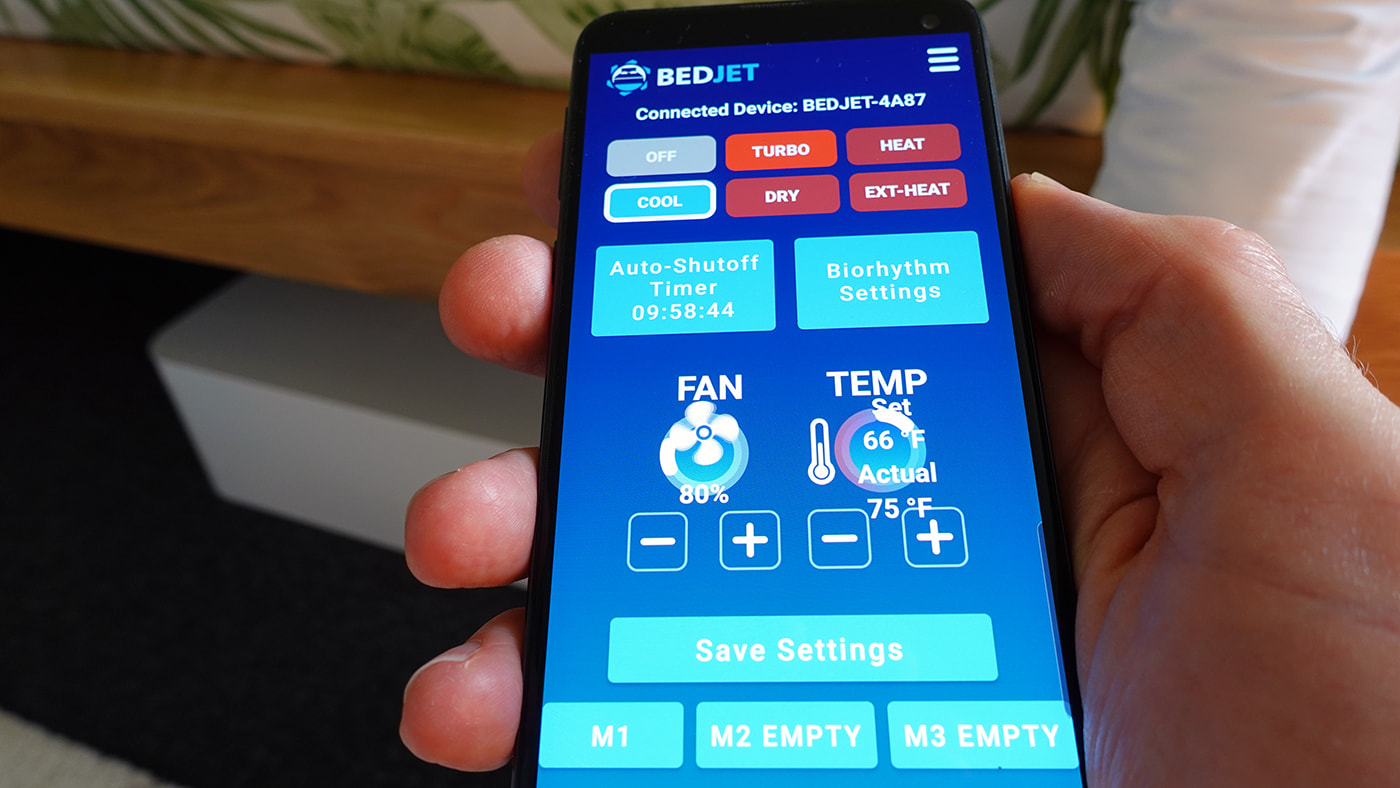
You can also use the BedJet 3 as a heating system in colder weather. I found it to be more effective and energy efficient than heated bedding, and it also heats your bed much quicker. If you have dual zones, you could even have cooling on one side of the bed and heating on the other.
The main downside is that it does have limitations when it comes to how cool the air gets. While it does physically heat the air when you want heating, it doesn’t technically cool the air.
Instead, it picks up the air from the coolest part of the room – the floor level – and forces it through the tube. The result is that it feels cool on the skin, but if your bedroom is very hot, the air won’t feel cold like it would when coming from an air conditioning unit. Despite that, the flow of air still feels really nice when you’re lying in bed on a hot night and it’s great at keeping sweat at bay.
Another downside to consider is that you need to keep the base unit somewhere. I could tuck it under my bed as you only need a clearance of six inches. If you don’t have that, you’ll need to keep it next to the bed instead. At least you can get it under some bed frames though, compared to the Eight Sleep Pod 3 which is unlikely to fit under most beds.
It’s also worth keeping in mind that the fan does make some noise. It’s quite a soft hum on low to medium speed settings and pleasant to have in the background. But if you need complete silence to sleep, the noise on the higher speed settings might be too much.
Personally, I rarely used it on the highest speed settings anyway, as it’s effective on gentler settings, and with earplugs I can’t hear anything. Note that it is louder than the Eight Sleep Pod 3, and similar to the Chilipad Dock Pro on faster speeds.
One final note is that the BedJets are very robust. I used both the BedJet 2 and 3, eventually giving both to friends, and they are still going years later.
Pros
- Active cooling all night.
- Wide temperature range.
- Dual zones if needed.
- Cools or heats.
- Physical remote control and app.
- Works with any mattress.
- No change to the feel of your current mattress.
- No subscription fees.
Cons
- Makes a fan sound.
- Need space under or next to the bed for the base unit.
- Expensive if you want dual zones.
Warranty / trial period
It comes with a 60 day trial period. They have an extended two year manufacturer’s warranty and will fix or replace any parts if needed.
Price
The BedJet 3 price starts at £499 in the UK, or $699 in the US, for a single unit on the company’s website. If you want two units with the cloud sheet, the queen size is £1059 / $1549 and the king is £1079 / $1559.
They regularly have sales, with discounted prices for both the single and dual zone version, so it’s worth keeping an eye out for those.
Take a look at my full BedJet 3 review to find out more.
4. Adamson B10 Bed Cooling System
A lower cost bed cooling system that uses evaporative water cooling

In the photo above, you can see the Adamson B10 cooling unit and remote control on my bedside table. It should ideally be positioned higher than your mattress rather than at floor level, so you do need to find space for it.
The Adamson B10 bed cooling system is the latest one I’ve tried, in May and June 2025. I wanted to find out how effective a lower cost bed cooling system would be, as I’m very aware that not everyone can afford the higher-end devices.
I also thought it would be a good time to try it while waiting for my Eight Sleep Pod 5 to arrive, so I packed away the Dock Pro for a while to give it a go.
It works with water flowing through the mattress pad and back into the main cooling unit. However, it doesn’t actively cool the water like the Eight Sleep or Dock Pro do. I’d call it semi-active as what it does is cascade the water through a cardboard filter that’s exposed to the air inside the unit. Then there’s a fan inside that increases the rate of evaporation, and therefore cooling effect.
You can’t set target temperatures then, but there are four fan speeds, as well as a fan cycle feature that turns the fan on or off. The manual says it can cool your mattress by 6–12 °F (3–7 °C), and this was what I found with my infrared thermometer gun when I tested it. More importantly, it does feel cooler to sleep on than my current memory foam topper.

In the photo above, you can see the Adamson B10 mattress pad on my bed, as well as the water tubes that connect to the cooling unit. I put a bedsheet over the top, even though the pad itself is surprisingly soft and can be machine washed.
However, there are some points about it that made me stop using it after a month and put the Dock Pro back. Firstly, you need to position it high up, which means having a large control unit on your bedside table. If you don’t, and you add too much water, the manual warns that it will overflow – right through the middle of the unit.
Secondly, it’s noisy – so noisy that my partner asked me not to use it with the fan on, which means the cooling is less effective.
Thirdly, I wasn’t so impressed by the way the connection points are designed. There’s no locking mechanism for the water tubes attachment, and the drain plug is just that – a plug, with no lock. And that makes me slightly concerned about the longevity.
Ultimately, the Adamson B10 was let down by those three issues most of all. That’s unfortunate because it does work and is far less expensive than the previous three bed cooling systems I’ve discussed. Still, it might be one to try if you’re on a tight budget and don’t mind returning it if you have the same experience as us.
Pros
- Moderate cooling.
- Soft mattress pad.
- Easy to use.
- No Wi-Fi or Bluetooth.
- Low power consumption.
- Low cost. No subscription fees.
Cons
- Large device for a bedside table.
- Only one pad size: 79 x 35 inches.
- No specific temperature controls.
- Noisy with the fan on.
- Leaks if you add too much water.
- Basic connection design for the tubes and plug.
Warranty / trial period
The Adamson B10 is sold on Amazon, and therefore comes with the standard 30 day returns period.
Price
The price is likely to change over time since it’s sold on Amazon. It typically costs around £240 in the UK, $200 in the US, $200 in Canada, and €200 in Europe. Note that it’s only available in one size – the twin 79 x 35 inches.
Find out more in my full Adamson B10 review.
5. Slumber Cloud Performance Mattress Pad
A mattress pad that helps dissipate body heat and feels breathable to sleep on.

In the photo above, you can see the Slumber Cloud mattress pad set up in my previous bedroom. On top is the comforter, which I also made good use of during the summer as it’s very lightweight and breathable.
The Performance cooling mattress pad by Slumber Cloud is designed to keep you comfortable during the night by absorbing the body heat that builds up between you and the bed.
It works thanks to some clever technology that was originally designed for NASA. The pad uses a special fabric called Outlast, which is made from thousands of tiny beads called ‘Thermocules’. The beads absorb your body heat, changing from a solid to gel as they do.
Outlast, the company that creates the cooling material, describes the effect like an ice cube in a drink. The ice melts as it absorbs the heat of the drink, keeping it cool for longer. Similarly, the thermocules turn to gel as they take in your heat, helping you stay cool for longer. If you’re interested, you can learn all about the way it works on the website outlast.com.
The Performance pad is the latest of four cooling mattress pads made by Slumber Cloud. The main improvement in this one is that the outlast material is also combined with Tencel Lyocell for better moisture wicking as well as heat absorption.
With the exception of the two active cooling mattress pads, I found it works really well compared to other cooling pads I’ve tried. It felt significantly more breathable than a normal mattress, topper, or pad. And it helped me feel more comfortable during some unbearably warm summer nights.
The main downside is that it’s not an active cooling system, so you can’t set a desired temperature to lie on like you can with the Eight Sleep Pod 3 and Dock Pro. What it will do, however, is stop you from feeling like you’re lying on top of a radiator on hot nights!
Another point to keep in mind is that it’s not as thick as many toppers as it’s only a pad, so it won’t provide a significant amount of extra softness. Perhaps that’s a good thing though if you’re already happy with the level of support your bed currently provides.
For me, it’s the best cooling solution in the form of bedding that you don’t need to plug in to work. The BedJet 3 will keep a larger surface area of your body cool with its air stream, while the Pod 3 and Dock Pro will actually cool your sleep surface. But the Slumber Cloud mattress pad is a good option if you don’t want to spend big on expensive tech and just want a cooler-feeling fabric to lie on.
Pros
- Wicks body heat.
- Cooler fabric than standard bedding.
- Well constructed.
- Robust.
- Reasonable price.
Cons
- No active cooling.
- Relatively thin.
Warranty / trial period
Slumber Cloud has a 60 day trial period, so you can test it out and send it back if you don’t like it. They have a 180 day manufacturer’s defects warranty.
Price
The pad is available in seven sizes, and the price varies accordingly. On the company’s website, they range from $219 for the twin size up to $369 for the split-king size in the US.
They ship to select APO and US Territories and Canada, but not internationally.
Find out more in my full Slumber Cloud cooling pad review.
6. Lucid Gel-Infused Memory Foam Mattress Topper

In the photo above, you can see the different ridges in each of the 5 zones of the Lucid mattress topper. They are designed for body support, but may add some natural ventilation too.
I was initially hesitant to include a memory foam mattress topper in this article because, well, memory foam is usually known for being on the warmer side rather than used for cooling!
However, I know a lot of people like the cushioning and softness of memory foam and there are many that are supposed to feel cooler because of the gel beads they include. So I wanted to try one for myself, and to be able to share how it feels.
I slept on mine every night for two weeks in quite warm weather with no air conditioning, and basically found that it didn’t feel as hot as the standard ‘slabs’ of memory foam I’ve tried in the past.
However, I still wouldn’t describe it as feeling cool – especially if you’re used to sleeping on an active cooling mattress pad like the Eight Sleep or the Dock Pro!
So it may be that the it’s a case of how it feels compared to what you’re used to. If you switch from an active cooling system, then it will feel warm. But if your current mattress or topper feels very warm, then it may feel cooler initially.
Like the Slumber Cloud, it will also naturally feel warmer as the night progresses. I think there’s only so much those gel beads can do, even with the ventilation created by the ridges. I found the ridges compress a lot under my body weight anyway, rather than allowing plenty of airflow under your body.
Below, you can see how much the Lucid topper compresses when I squeeze it tightly. You can also see the tiny gel beads infused into the memory foam.

As for the comfort, I personally liked how well the Lucid conformed to my body. It has quite a soft feel, yet still provided me with a good amount of support in my hips and shoulder when lying on my side or front.
In summary, if you like the feel of memory foam but don’t like how warm it can get, I think it may be worth trying this style of gel-infused memory foam with ridges rather than a solid structure. I’d make sure you can return it if it turns out to be too warm still though. In very hot bedrooms, or for very hot sleepers, expecting memory foam to actually cool you might be a step too far.
Warranty / trial period
As it’s sold on Amazon, you’ll have the standard 30 days to return it. I checked with customer services, and you can return it used.
Price
As it’s sold on Amazon, the price can change throughout the year. When I bought mine, it was under £100 for all the mattress sizes in the UK. It was under $100 for all the 2 inch sizes in the US, and just over $100 for the largest sizes in the US.
Pros
- Low price.
- More breathable than thick memory foam.
- Soft feel.
- 5 zones for variable body support.
Cons
- No active cooling.
- Will warm up as you lie on it.
- Compresses under heavy weight.
Some extra thoughts on using active bed cooling systems
I’ve used several different bed cooling systems spanning many years now. I used the BedJet 2 for two years, the BedJet 3 for more than two years, the Eight Sleep for a year, the Dock Pro for around a year, and the Adamson B10 for a month. So I have a lot of experience with them!
There are a couple of points I wanted to make at the end of this article that I’ve been thinking about recently and think are useful to understand if you’ve never used one before.
Firstly, there’s no ‘rule’ about how to use them, and I’ve found it changes a lot throughout the year. For example, in the summer, I tend to use the cooling a lot while my partner either has a little bit of warming on her side, or just leaves it switched off.
In the winter, I don’t tend to use much cooling and often have my side switched off while my partner uses the heating much more. One exception is the Eight Sleep which needs to be turned on to use the sleep and health tracking. But even with that, I put the temperature settings on neutral levels when I need to. The Adamson can’t be used for heating, so I wouldn’t use it at all in the winter.
What I’ve also found is that sometimes all that’s needed for me to feel comfortable when I get into bed and fall asleep is some pre-cooling, or even pre-heating in the winter.
Last summer, and definitely in the cooler autumn, I sometimes found that I only needed to cool the bed for a short period at the start of the night.
And on extremely cold nights this winter, we got into the habit of turning the heating on for both sides around 20-30 minutes before going to bed, and then turning it off when we got into bed. I’ve found the Dock Pro pad stays warm for at least an hour, sometimes up to two hours after having the heating on a higher setting, before slowly cooling down over the night.
Even if you’re primarily interested in cooling rather than heating, I think it’s worth mentioning that you don’t necessarily need to run these systems all night long, whether you’re using it for cooling, heating, or both at the same time. That means you can keep the electricity cost down, and also not have the noise all night.
On the other hand, one of the good points about the app controls and schedules is that you can just program them occasionally as the seasons change and go to bed knowing that the temperature will be taken care of.
One final point is the maintenance. I’ve done all of the different maintenance jobs required of the different systems now. The Adamson B10 needed the most regular maintenance (fortnightly), with the Dock Pro also needing regular attention (monthly). The BedJet 3 needs the least, and the Eight Sleep doesn’t need much either.
The hardest part with the Dock Pro is removing the cover to drain, wash, and refill it twice a year. It is a bit time-consuming, but easy enough to do and it’s good that you can machine wash the pad. I filmed myself doing some of those maintenance tasks and wrote about it in my Dock Pro 200 day update if you’d like to see what it involves before deciding if it might be right for you.
What about other low cost bed cooling systems online?
To me, it looks like there are several similar devices to the Adamson B10 on sites like Amazon. Whether they all have similar issues isn’t for me to guess. But my experience with this one hasn’t inspired me to try out any others any time soon.
Still, they may be worth trying if you’re on a very tight budget. Just keep a close eye on that returns window, would be my advice.
My tips for managing heat in bed
There are many ways to keep your bedroom, bed, and body cool at night and the surface you sleep on is just one piece of the puzzle. If you’d like some more suggestions, have a read of my tips for keeping cool in bed.